This solution addresses Webroot SecureAnywhere 
To begin using Backup & Sync, you must download its component to your computer.
To download the component:
To begin using Backup & Sync, you must download its component to your computer.
To download the component:
- Open SecureAnywhere.
- Click Backup & Sync, which displays a plus sign next to it, then click the Log in button. If prompted, enter your Webroot account credentials (user name and password).
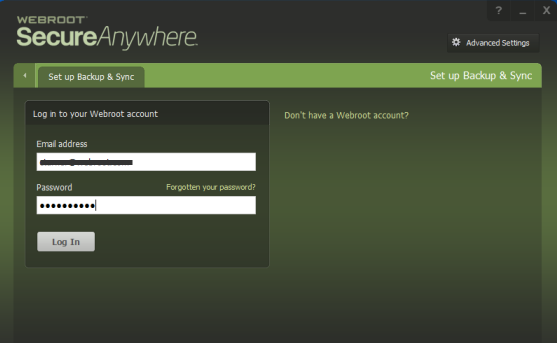
- The process validates that you have a license for Backup & Sync and downloads the software.
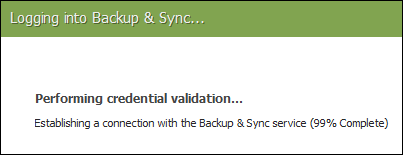
- When the setup completes, click the Start using Backup & Sync button. The Backup & Sync panel looks like the following example.
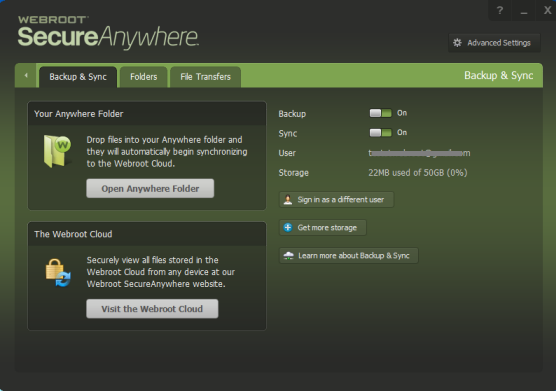
By default, synchronization of the Anywhere folder is turned on. For more information, see Synchronizing files.
Backups is also turned on by default. To configure backups, see Backing up files.
Thanks for your feedback!
Powered by noHold, Inc. U.S. Patent No. 10,659,398
All Contents Copyright© 2024
