You may see a "Virus Scan Failed" message if you try to download a file using Chrome on a device with Webroot SecureAnywhere installed. This can be caused by the Webroot Identity shield blocking the Windows Defender file MpoAv.dll.
Workaround
Creating an ID Shield override for the file MpoAv.dll has been shown to resolve the issue. This workaround is effective until this file is updated. When that happens, a new override needs to be created to cover the new version.
Creating an ID Shield override
The override becomes active immediately, no reboot is needed.
To be notified once a permanent fix has been released, click here to open a Support ticket.
Workaround
Creating an ID Shield override for the file MpoAv.dll has been shown to resolve the issue. This workaround is effective until this file is updated. When that happens, a new override needs to be created to cover the new version.
Creating an ID Shield override
- Open the Webroot agent.

- Click the gear icon next to Identity Protection.
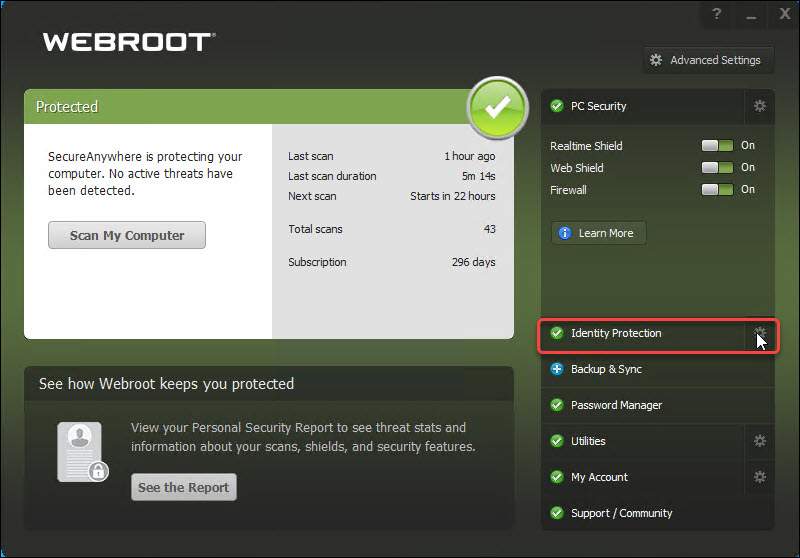
- Select the Application Protection tab.
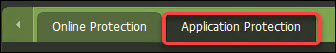
- Find MpoAv.dll in the Application list and change the setting to Allow.
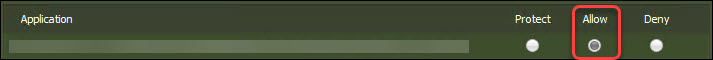
- If prompted, enter the requested CAPTCHA letters and click Continue.
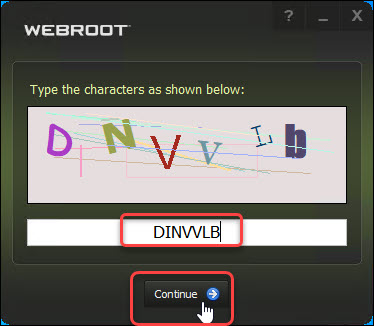
The override becomes active immediately, no reboot is needed.
Thanks for your feedback!
Powered by NOHOLD Inc. U.S. Patent No. 10,659,398
All Contents Copyright© 2025
