Summary:
Sign into your Webroot SecureAnywhere account to update your email address.
This article applies to:
| Products | Platform |
| Webroot SecureAnywhere | Portal |
Solution:
- Sign into your account at https://account.carbonite.com.
- Click Personal Information.
- Within the Email Address section, click Update.
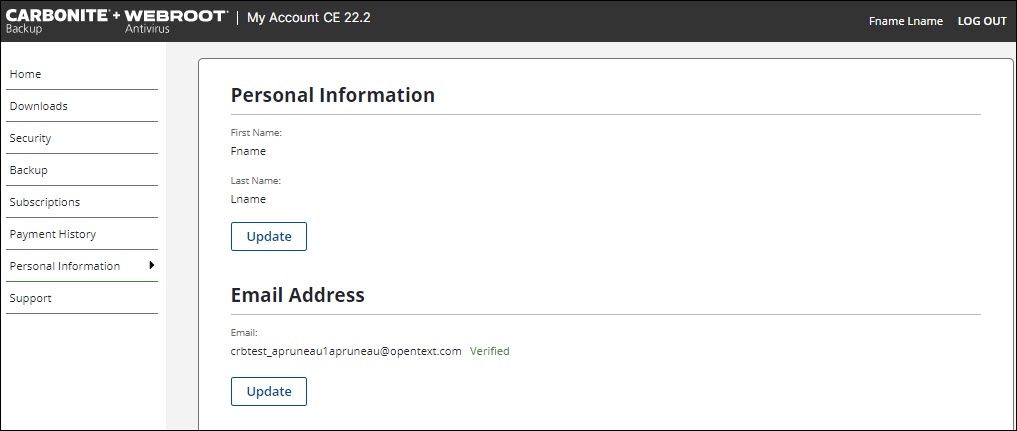
-
Enter the desired email address, and your current password, and click Save.
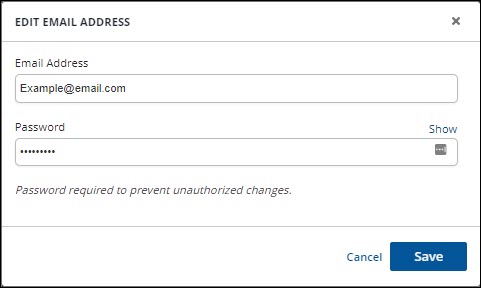
You will receive a confirmation that you successfully updated your user information.
Thanks for your feedback!
Powered by noHold, Inc. U.S. Patent No. 10,659,398
All Contents Copyright© 2024
