This solution addresses Webroot SecureAnywhere 
If a file on your system is causing problems or if you know a file is safe and want it reclassified, you can send the file to Webroot for analysis.
To submit a file:
- Open SecureAnywhere.
- Click the gear icon next to Utilities.
- Click the Reports tab and click Submit a File.
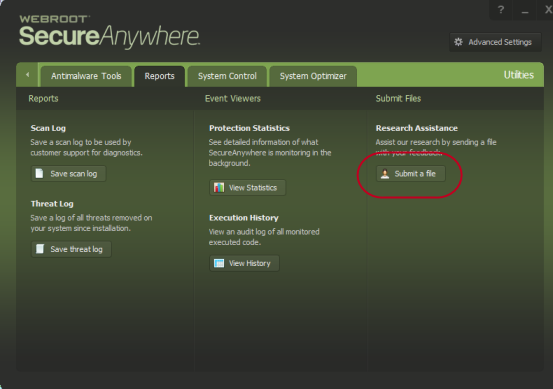
- A browser page opens that allows you to browse for the file and submit a reason. You'll also need to
complete a CAPTCHA prompt. When you're done, click Submit File. Webroot Support will contact you.
Thanks for your feedback!
Powered by NOHOLD Inc. U.S. Patent No. 10,659,398
All Contents Copyright© 2025
