This solution addresses Webroot SecureAnywhere 
Your Webroot account can show all of the keycodes you have registered.
To log into your account: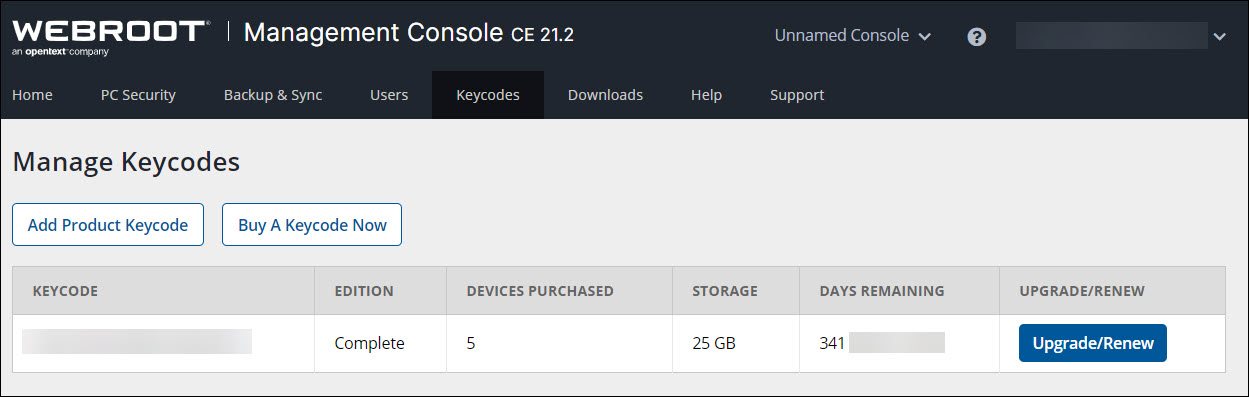
If you have any questions or need assistance with these steps, contact the Webroot Support team.
Your Webroot account can show all of the keycodes you have registered.
Note: Keycodes can only be viewed in an account with Admin permission.
|
To log into your account:
- Open the SecureAnywhere Web Console.
- Enter your login credentials and click Log in.
- If you have trouble logging in or don’t know your credentials, click Can’t log in? for assistance.
- If prompted, choose the console you want to view.
- Click the Keycodes tab.
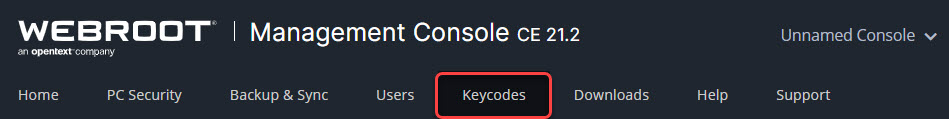
All keycodes in your account are listed.
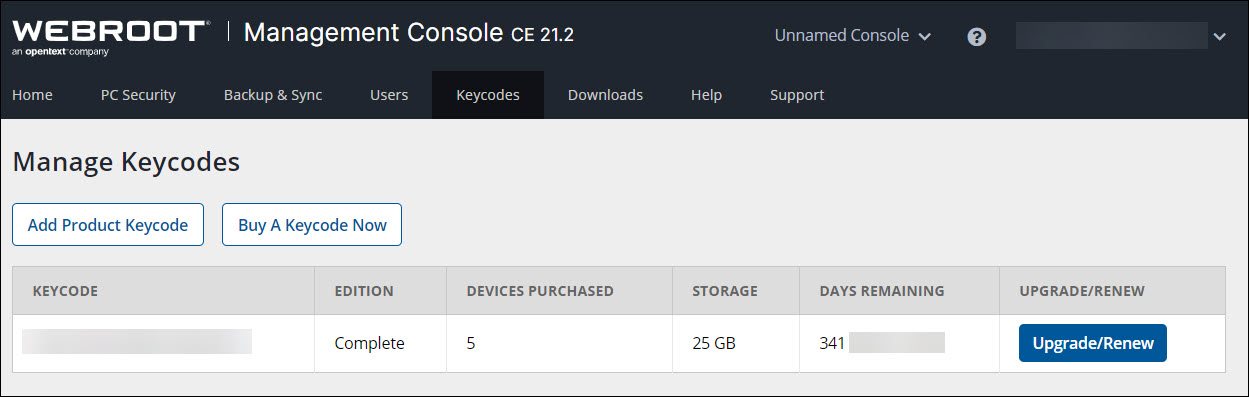
- Make note of the keycode you want to use to install your software. Highlight the keycode, right-click and select Copy. Paste the keycode directly into the SecureAnywhere installer window.
- If you need installation instructions, choose one of the following:
If you have any questions or need assistance with these steps, contact the Webroot Support team.
Thanks for your feedback!
Powered by NOHOLD Inc. U.S. Patent No. 10,659,398
All Contents Copyright© 2025
