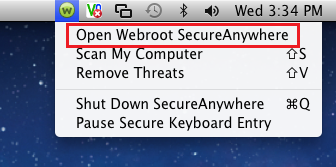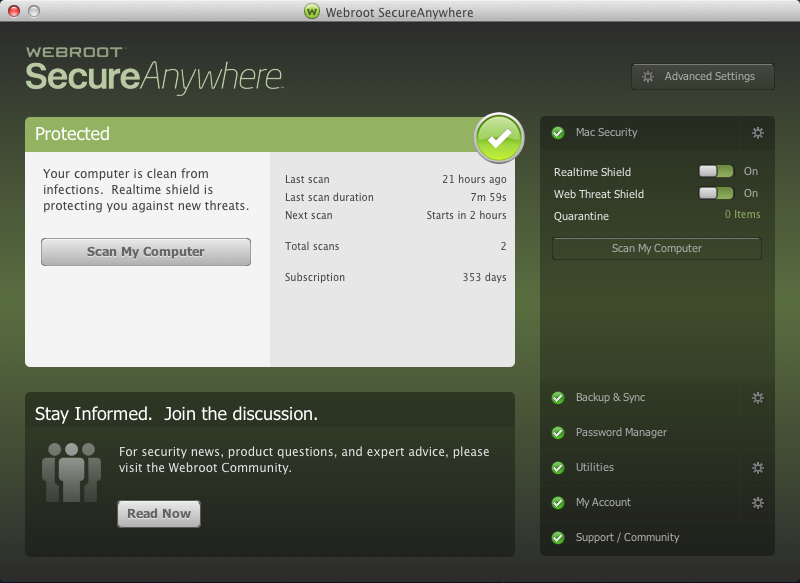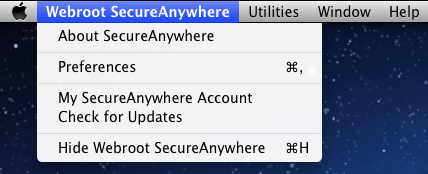| Webroot | This solution addresses Webroot SecureAnywhere for mac OS.
The SecureAnywhere interface provides access to all functions and settings. The interface includes the main window and the menu bar.
To display the main window, click the Webroot icon  in the menu bar, then select Open Webroot SecureAnywhere from the drop-down menu. in the menu bar, then select Open Webroot SecureAnywhere from the drop-down menu.
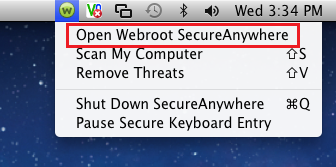
When your system is secure, the main window looks similar to the following example.
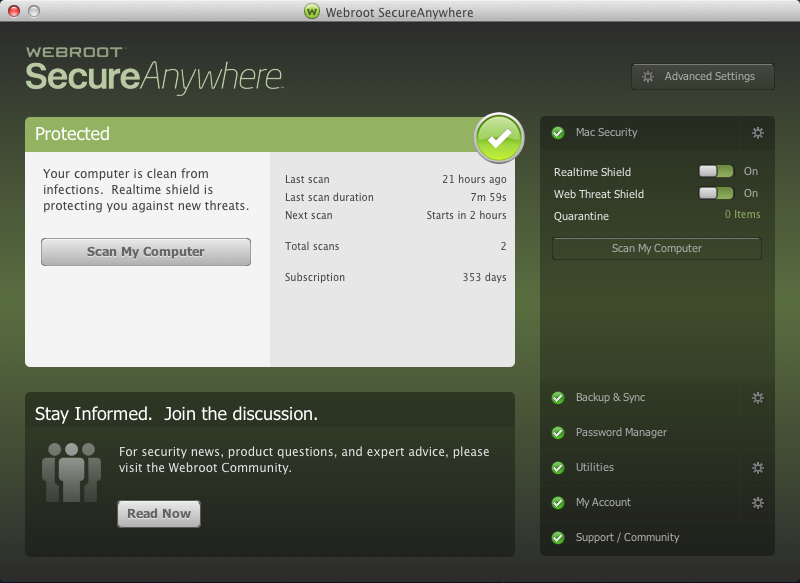
To show your Mac’s overall protection status, the interface changes colors as follows:
- Green. Your Mac is secure.
- Yellow. One or more potential risks require your attention.
- Red. One or more critical items require your intervention.
When the SecureAnywhere interface is active, the menu bar provides SecureAnywhere options:
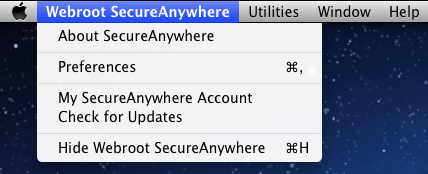
The following table describes the drop-down menu items under Webroot SecureAnywhere.
| Webroot SecureAnywhere: |
| About SecureAnywhere |
Shows the SecureAnywhere version number. |
| Preferences |
Allows you to change system preferences, scan schedules, and other settings. |
| My SecureAnywhere Account |
Shows your keycode and other account details. |
| Check for Updates |
Downloads and applies the latest program updates. |
| Hide Webroot SecureAnywhere |
Hides the main window, but does not shut down SecureAnywhere protection. If you want to shut down protection, click the Webroot icon  in the menu bar and select Shut Down SecureAnywhere. in the menu bar and select Shut Down SecureAnywhere. |
The following table describes the drop-down menu items under System Tools.
| System Tools: |
| System Control |
Allows you to adjust the threat-detection settings for all programs and processes running on your Mac. |
| Reports |
Allows you to save a scan log, which might be helpful if you are working with Webroot Support to determine the cause of a problem. |
| Submit a File |
Allows you to send the file to Webroot for analysis.You might want to submit a file if you think it's causing problems or if you know it's safe and want it reclassified. |
| System Analyzer |
Provides a simple utility for locating threats, security vulnerabilities, and other computer problems. The completed report recommends how to increase system performance, privacy, and protection. |
|