Summary:
Add LastPass to your existing My Account Portal.
Using LastPass requires a Webroot Subscription keycode with Internet Security Plus or Internet Security Complete. If you do not have an Internet Security Plus or Complete keycode, acquire one through our products page.
Once LastPass has been added to your My Account Portal, you may Set Up and Manage your LastPass account.
This article applies to:
| Products | Platforms |
| Webroot SecureAnywhere | Portal |
Solution:
- Login to your account.
- In the Downloads tab, under My Keycode, click Add Keycode.
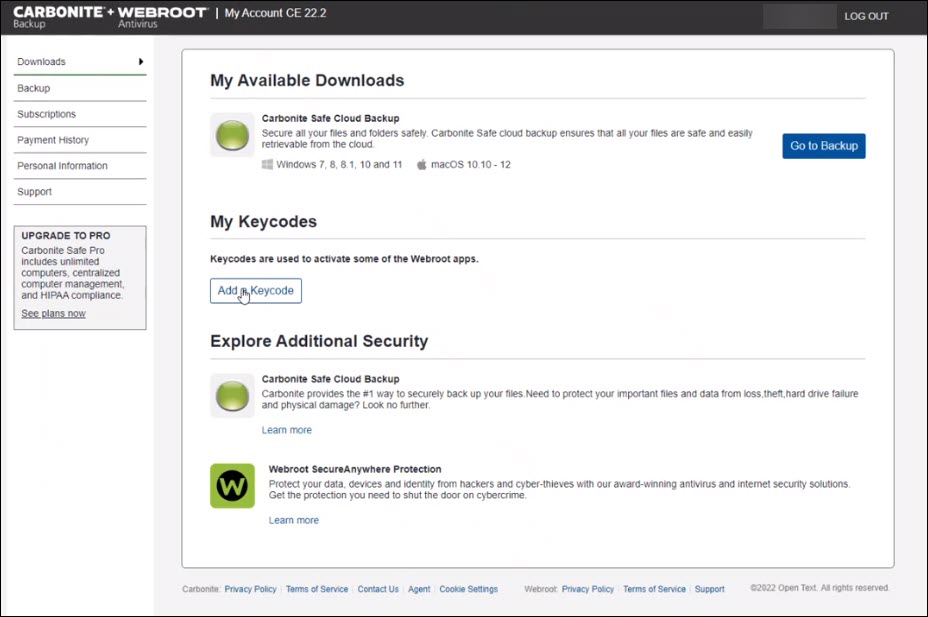
- Enter your Webroot keycode and click Add.
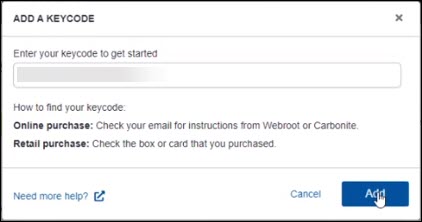
- In a few seconds, your Downloads tab will update with the Webroot subscription, including LastPass.
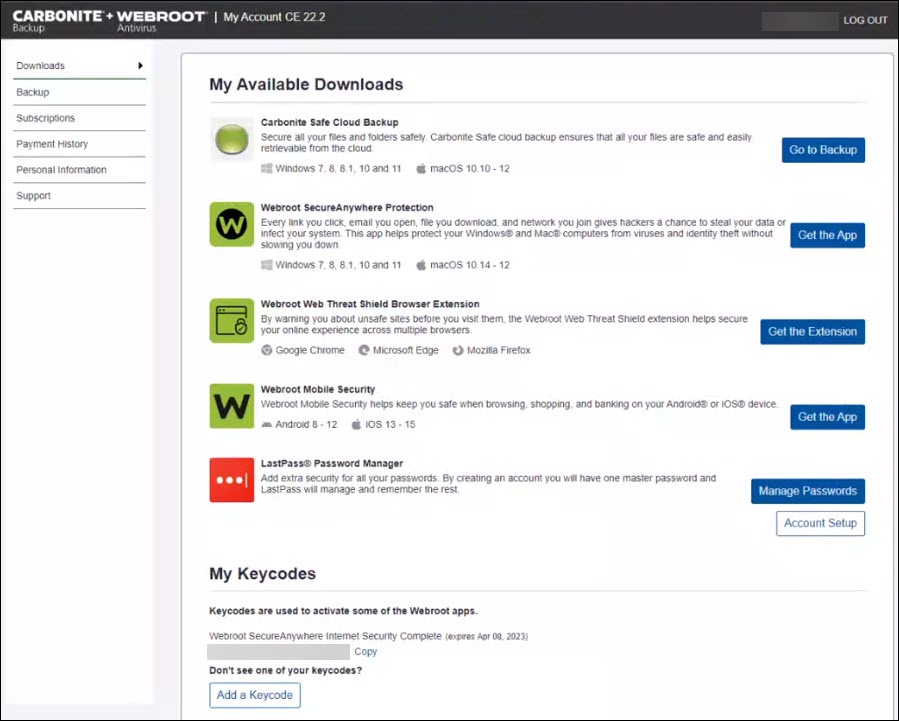
Note: If you include your Webroot Internet Security Plus or Complete keycode when you Create An Account, LastPass will automatically become available.
Thanks for your feedback!
Powered by NOHOLD Inc. U.S. Patent No. 10,659,398
All Contents Copyright© 2025
