Managing Quarantined Items
Once items are moved to quarantine, they are disabled and cannot harm your computer. However, you may want to delete or restore quarantined items in the following circumstances:
- To conserve disk space, you can delete the items permanently.
- If a program is not working correctly without the quarantined item, you can restore it. In rare cases, a piece of spyware is an integral part of a legitimate program and is required to run that program.
To manage a quarantined item:
- From the system tray, double-click the Webroot icon.

The main interface displays.
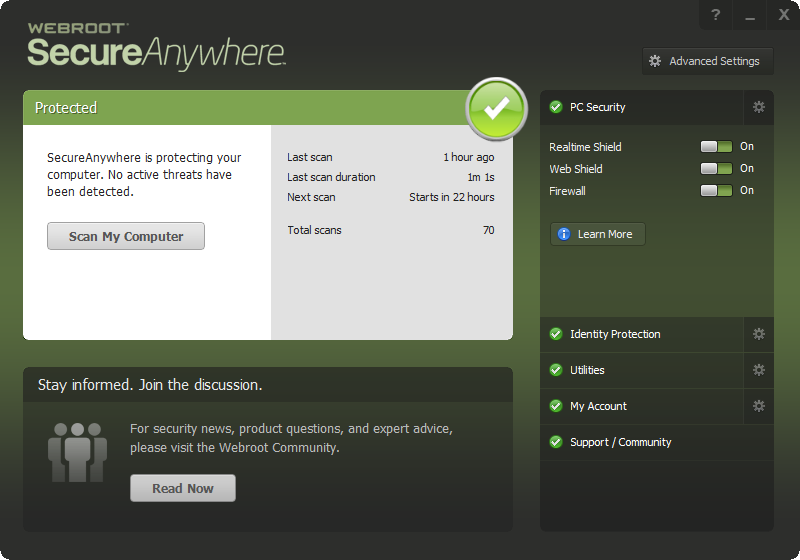
- Click the PC Security gear icon.
- Click the Quarantine tab. If the system has detected a threat that has not yet been quarantined, the Quarantine panel displays in red.
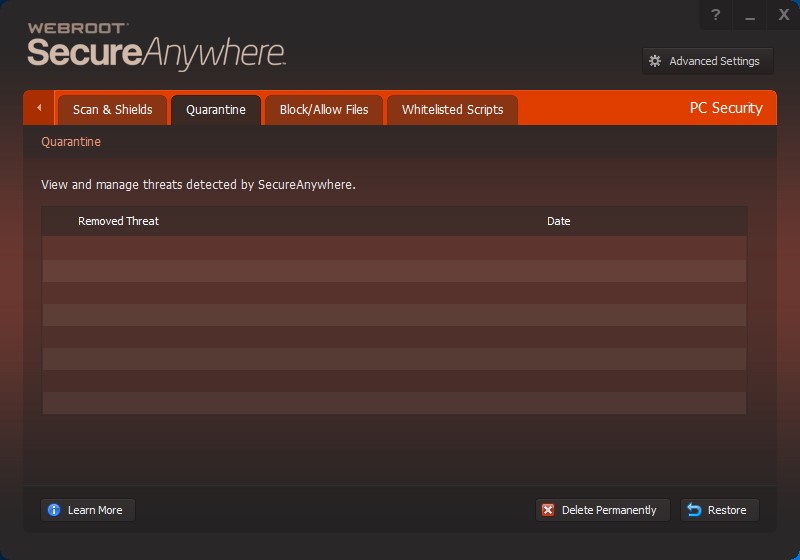
If the threat has been quarantined, the Quarantine panel displays in green, with the threat listed.
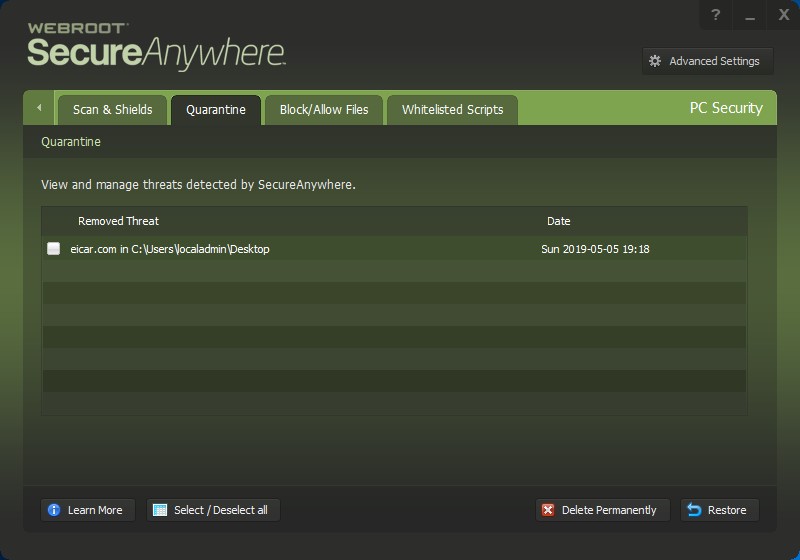
- You can leave the item in quarantine, or you can delete or restore it:
- To delete the item permanently, highlight the item and click the Delete Permanently button. Be aware that after erasing it, you can never restore the item.
- To move the item back to its original location, highlight the item and click the Restore button. When an item is restored, SecureAnywhere will no longer detect it during scans. If you want the item to be detected again in the future, you can change its detection rules.
Thanks for your feedback!
Powered by noHold, Inc. U.S. Patent No. 10,659,398
All Contents Copyright© 2024
