Running System Analyzer
If you purchased a SecureAnywhere edition that includes System Analyzer, you can use this simple utility to quickly scan for threats, security vulnerabilities, and other computer problems. After the scan, it displays a report that describes any vulnerabilities it found. It also provides recommendations about enhancements that can increase system performance, privacy, and protection.
To run System Analyzer:
- From the system tray, double-click the Webroot icon.

The main interface displays.
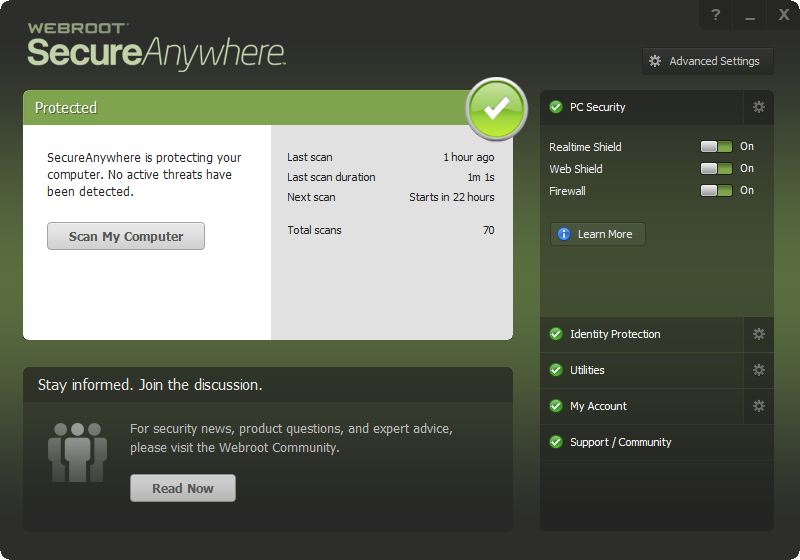
- Click the Utilities gear icon.
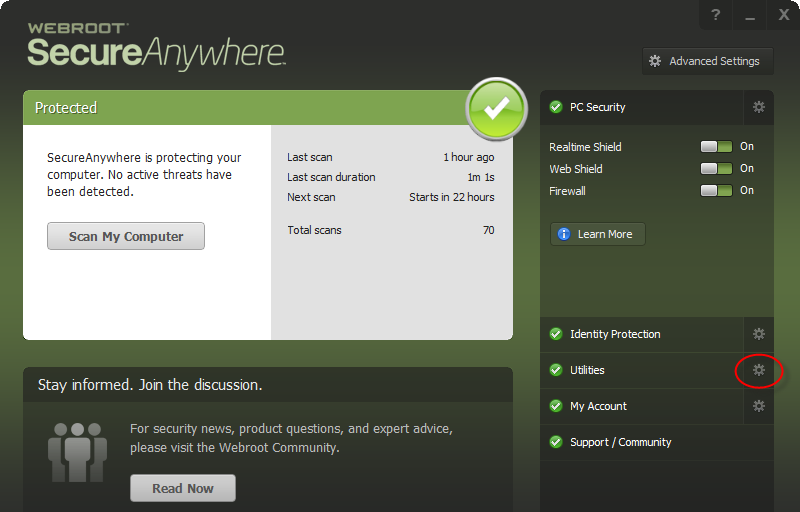
- Click the System Control tab.
- Click the Run System Analyzer button.
The analyzer launches, displaying a progress report that describes what it is doing.
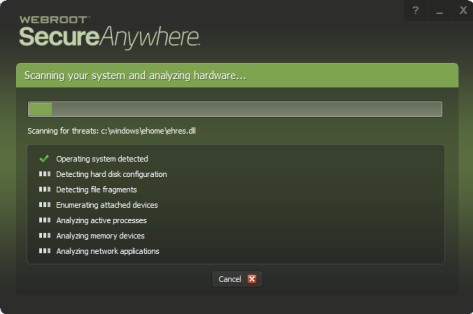
When the analysis is complete, System Analyzer displays a report similar to the following example.
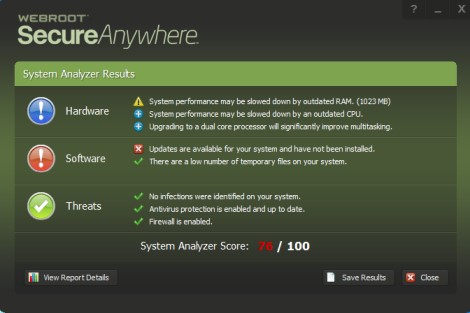
- Do any of the following:
- To view more detailed information, click the View Report Details button.
- To save the report, click the Save Results button.
- To exit the report, click the Close button.
Thanks for your feedback!
Powered by noHold, Inc. U.S. Patent No. 10,659,398
All Contents Copyright© 2024
