Saving Scan Logs
If you want to investigate what SecureAnywhere scanned and what it found, you can save a scan log. This log might be helpful if you are working with Webroot Support to determine the cause of a problem.
To save a scan log:
- From the system tray, double-click the Webroot icon.

The main interface displays.
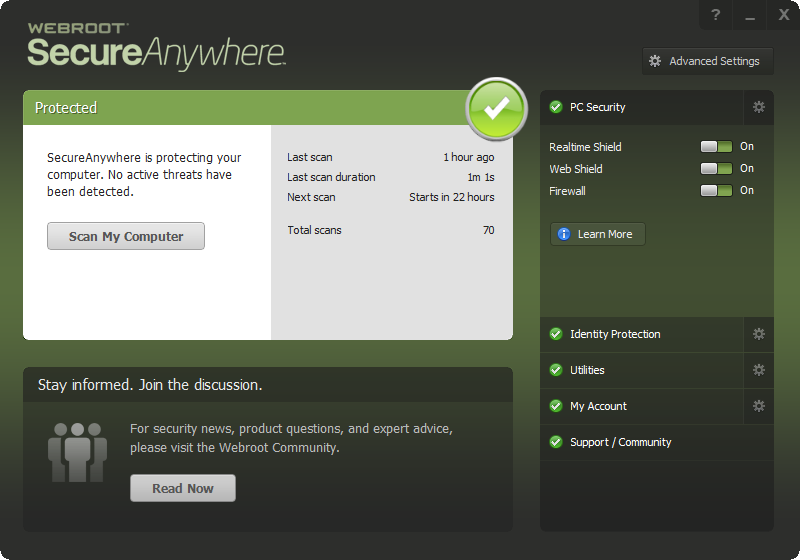
- Click the Utilities gear icon.
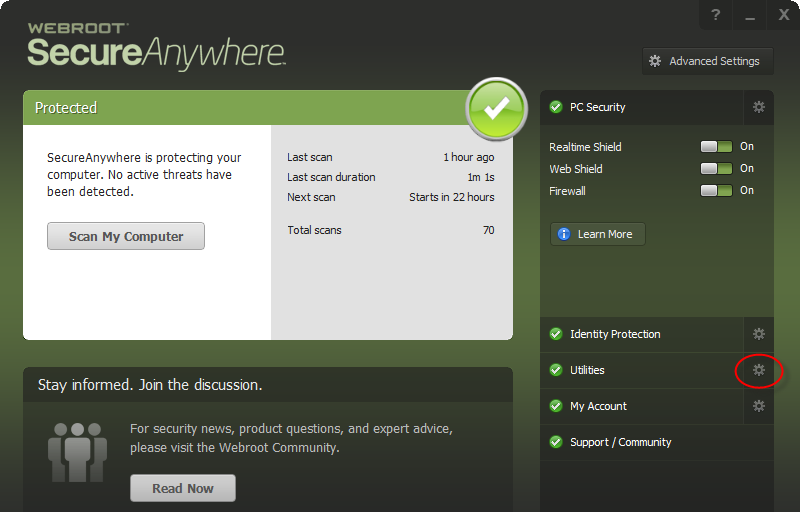
The Utilities panel displays.
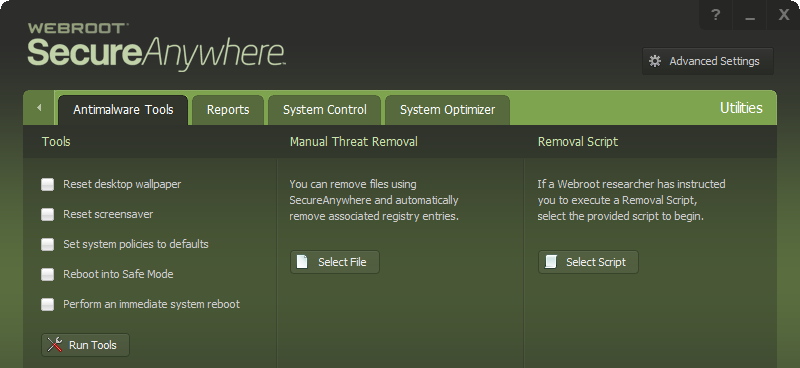
- Click the Reports tab.
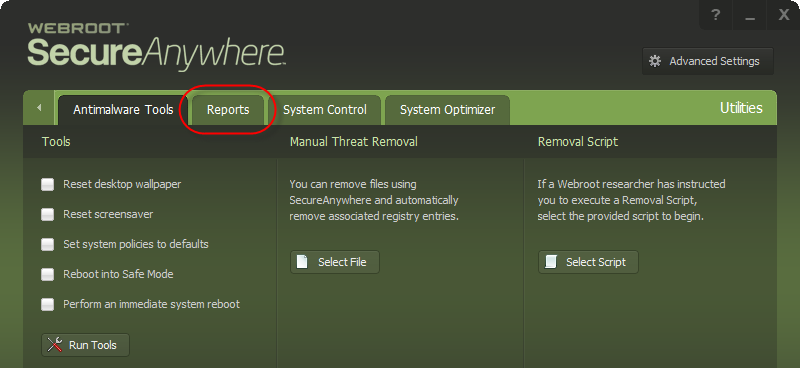
The Reports panel displays.
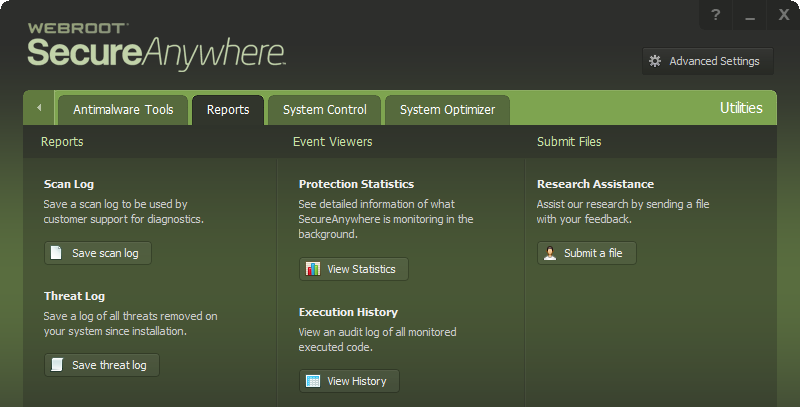
- Save scan log button.
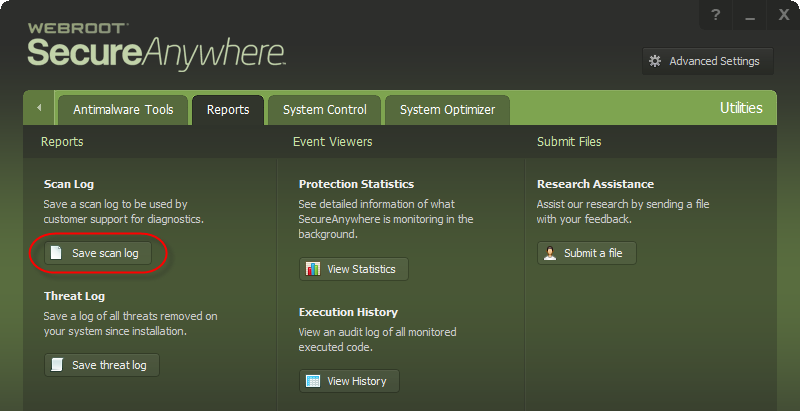
The system prompts you for a location to save the log, saves the most recent scan data to a text file, and displays the file.
Thanks for your feedback!
Powered by noHold, Inc. U.S. Patent No. 10,659,398
All Contents Copyright© 2024
