SUMMARY
In order to be protected from malware threats in real-time on your Apple device, please update to the latest version of Webroot Security (9.1.3 or later) as soon as possible.
Need information on how to check the version Webroot SecureAnywhere? View How to check which version of Webroot SecureAnywhere is running on the mac.
The instructions below are how to manually update to the current.
PRODUCT INFORMATION
macOS Catalina, mac OS Big Sur
ENVIRONMENT
Webroot SecureAnywhere within macOS Catalina
PROCESS
In order to be protected from malware threats in real-time on your Apple device, please update to the latest version of Webroot Security (9.1.3 or later) as soon as possible.
Need information on how to check the version Webroot SecureAnywhere? View How to check which version of Webroot SecureAnywhere is running on the mac.
The instructions below are how to manually update to the current.
PRODUCT INFORMATION
macOS Catalina, mac OS Big Sur
ENVIRONMENT
Webroot SecureAnywhere within macOS Catalina
PROCESS
- Open Finder.

- In the top left of the screen, hover over Go. A drop-down menu will appear.
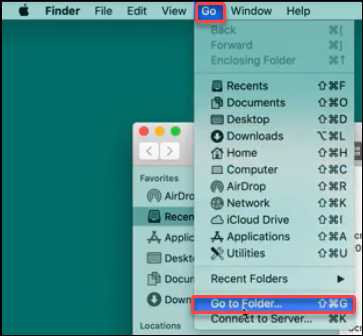
- Select Go to Folder.
- Enter: /Library/Application Support/Webroot/ and click Go.

- Double-click the file WSAMAC.dmg.
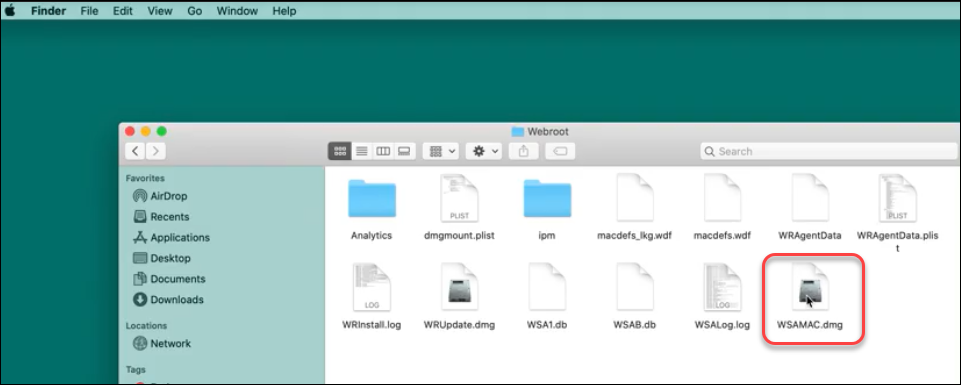
Note: If the file is missing, download it here.
- Double-click the Webroot SecureAnywhere line item. The installation will start.
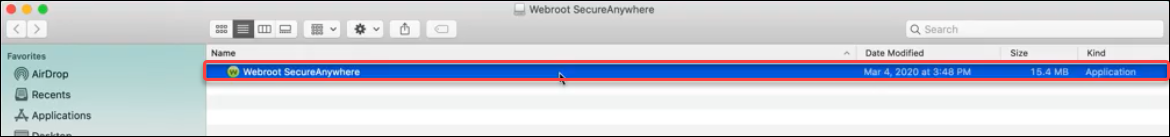
- Enter your keycode and click Agree and Install.

- If requested, enter your mac Username and Password, and click OK.
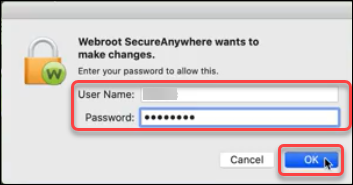
- Click Install Extension.
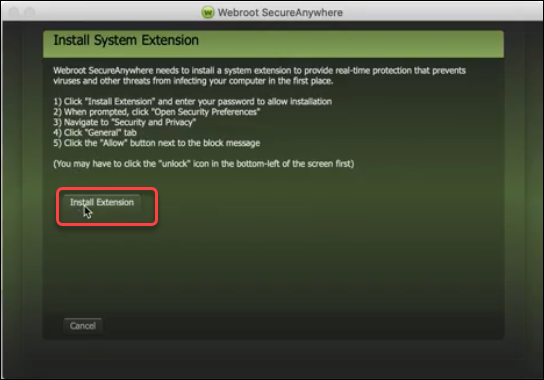
- Click Finish. The installation is complete.
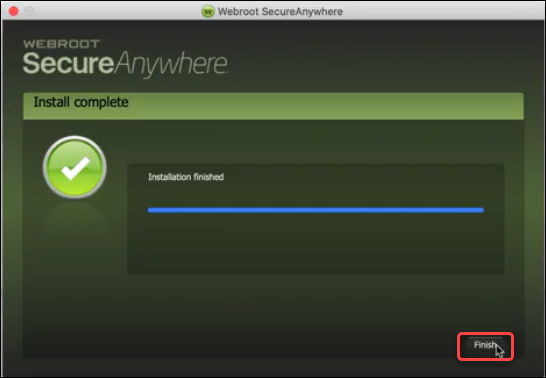
Thanks for your feedback!
Powered by noHold, Inc. U.S. Patent No. 10,659,398
All Contents Copyright© 2024
