Activate a New Keycode
If you have Webroot installed with a previous subscription and purchased a new keycode, please follow the steps below to activate a new keycode.
- Open the Webroot program.

- Click the gear icon next to My Account.
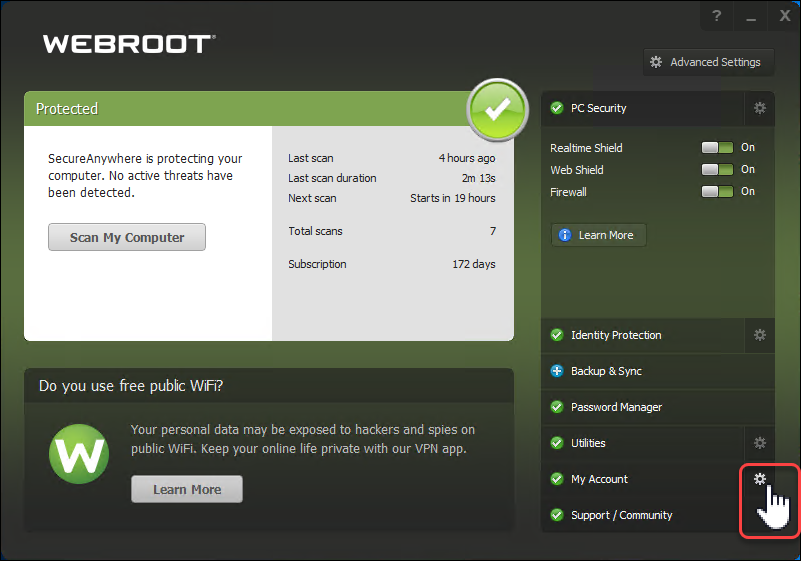
- Enter the new keycode the Activate a New Keycode cell and click Activate.
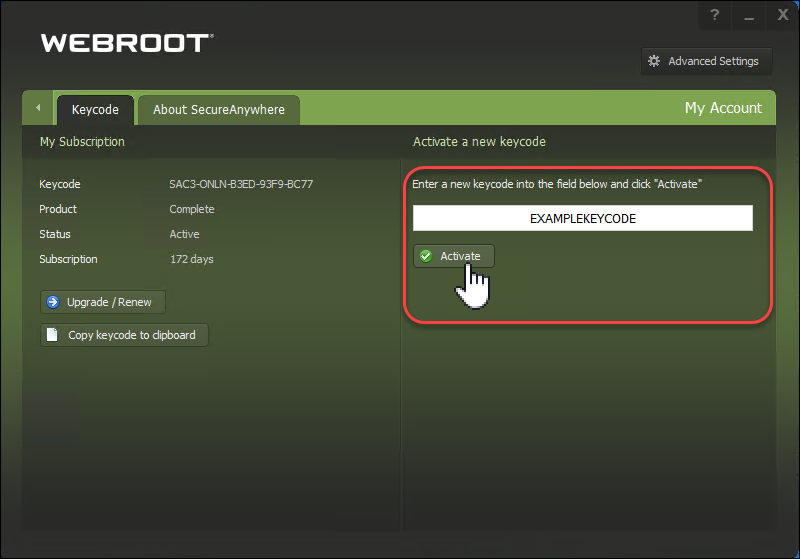
- Click OK.
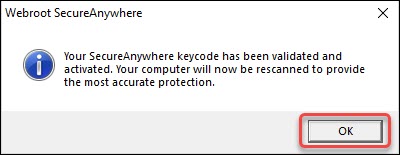
- If a scan starts automatically, allow the scan to complete. The new keycode is shown under the My Account section of the User Interface.
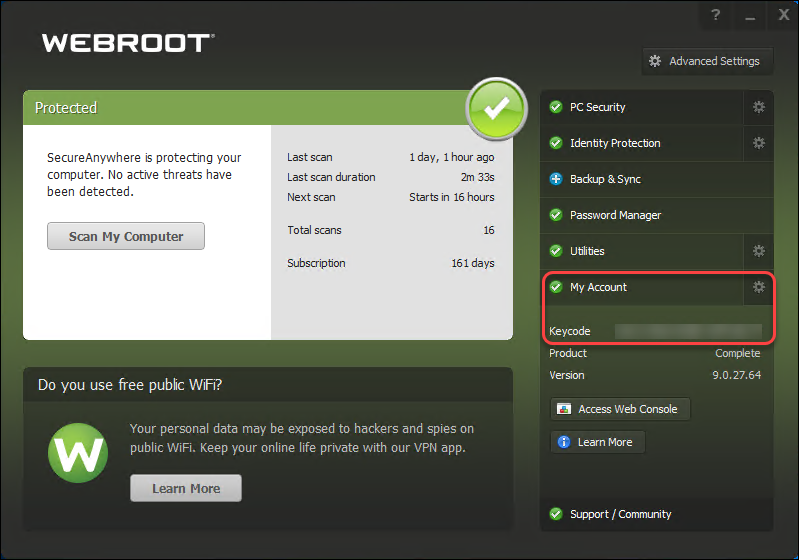
Note: If the keycode is not accepted, or if an error code is shown, please open a support ticket.
Thanks for your feedback!
Powered by noHold, Inc. U.S. Patent No. 10,659,398
All Contents Copyright© 2024
