Summary:
You can locate your Webroot SecureAnywhere keycode within your account or Webroot application. This keycode is used to install Webroot Antivirus on your computer.
This article applies to:
| Products | Platforms |
| Webroot SecureAnywhere | Portal, Windows, and Mac |
Solution:
The sections below are collapsed. Please click a section title to open/close the content.
Locating the Webroot Keycode within Your Account
- Sign into your account at https://account.carbonite.com.
- Go to the Downloads tab.
- Scroll down to the My Keycodes section.
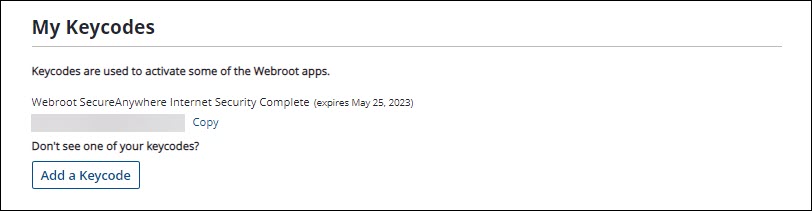
The Webroot SecureAnywhere keycode will display.
Locating the Webroot keycode within the Webroot SecureAnywhere Antivirus Application
After you locate your keycode, you can install Webroot SecureAnywhere.
Thanks for your feedback!
Powered by noHold, Inc. U.S. Patent No. 10,659,398
All Contents Copyright© 2024


