Use the instructions below to request that Webroot change whether it blocks or allows a specific website.
For further assistance, submit a ticket to our Support team.
- Open Webroot's URL Reputation Change Request page.
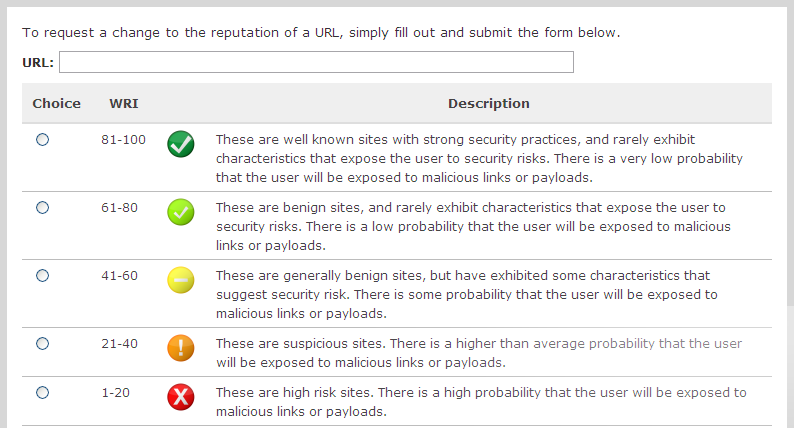
- Enter the web address of the page you are submitting in the URL field.
- If the site should not be blocked: select the radio button next to “81-100”. This will give the URL the highest possible rating.
- If the site should be blocked: select the radio button next to “1-20”. This will give the URL the lowest possible rating.
- After rating the URL, please enter your email address and product type (eg. Webroot SecureAnywhere for Mac). To receive notifications when your website change request is processed, check the box to receive notifications.
- Click Submit to send your request.
For further assistance, submit a ticket to our Support team.
Thanks for your feedback!
Powered by noHold, Inc. U.S. Patent No. 10,659,398
All Contents Copyright© 2024
