This solution addresses Webroot SecureAnywhere 
The errors "The operation failed with Error Code 21" or "The operation failed with Error Code 10" are related to Backup & Sync.
Most of the time, these errors are fixed by restarting the computer. Sometimes you may need to restart the computer twice to get rid of the error.
Once you have restarted your computer, you may need to login to Backup & Sync again. If you see a blue plus-sign next to Backup & Sync in Webroot SecureAnywhere, click on Backup & Sync, and then click Log In.
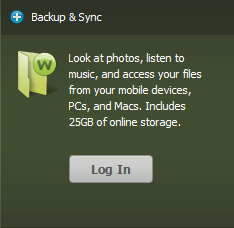
If you are still receiving the error, follow these instructions to uninstall and reinstall SecureAnywhere on your computer. Note: When you uninstall, Backup and Sync settings (and any other customized settings) will be lost. You may want to note your settings before uninstalling.
Customers who have received "Error Code 21" or "Error Code 10" in the past may get one of those errors again, when Webroot SecureAnywhere has a major update. If this happens, use the above guidelines to resolve the error.
The errors "The operation failed with Error Code 21" or "The operation failed with Error Code 10" are related to Backup & Sync.
Most of the time, these errors are fixed by restarting the computer. Sometimes you may need to restart the computer twice to get rid of the error.
Once you have restarted your computer, you may need to login to Backup & Sync again. If you see a blue plus-sign next to Backup & Sync in Webroot SecureAnywhere, click on Backup & Sync, and then click Log In.
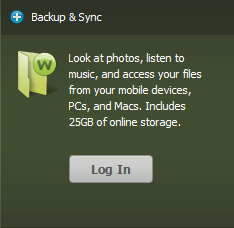
If you are still receiving the error, follow these instructions to uninstall and reinstall SecureAnywhere on your computer. Note: When you uninstall, Backup and Sync settings (and any other customized settings) will be lost. You may want to note your settings before uninstalling.
Customers who have received "Error Code 21" or "Error Code 10" in the past may get one of those errors again, when Webroot SecureAnywhere has a major update. If this happens, use the above guidelines to resolve the error.
Thanks for your feedback!
Powered by noHold, Inc. U.S. Patent No. 10,659,398
All Contents Copyright© 2024
