This solution addresses Webroot SecureAnywhere 
Using Control Active Processes, advanced users can adjust the threat-detection settings for all programs and processes running on your computer. It also includes a function for terminating any untrusted processes, which might be necessary if a regular scan did not remove all traces of a malware program.
To adjust settings for active processes:
Using Control Active Processes, advanced users can adjust the threat-detection settings for all programs and processes running on your computer. It also includes a function for terminating any untrusted processes, which might be necessary if a regular scan did not remove all traces of a malware program.
To adjust settings for active processes:
- Open SecureAnywhere.
- Click the gear icon next to Utilities, then click the System Control tab.
- Under Control Active Processes, click Start.
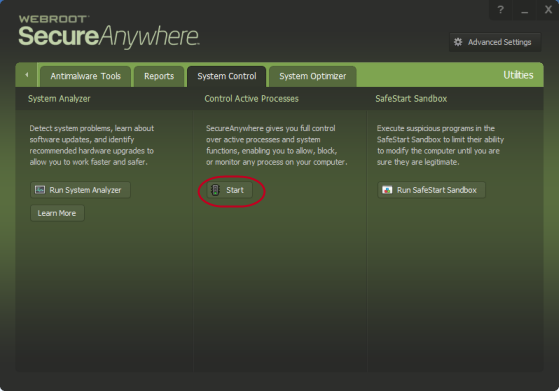
- A new panel displays, showing all active processes on your system.
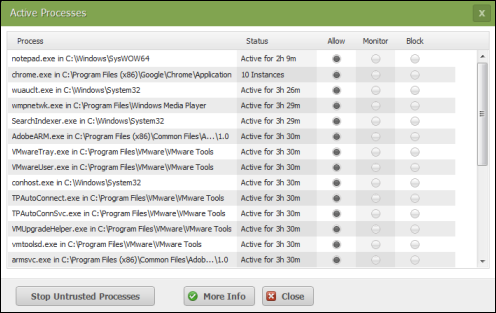
- For each process, you can select the radio button for:
- Allow: The process is allowed to run on your system.
- Monitor: Webroot SecureAnywhere will watch the process and open an alert on suspicious activity.
- Block: The process is blocked from running on your system. Do NOT block a process unless you are absolutely certain it is non-essential.
- Allow: The process is allowed to run on your system.
- To display more information about a particular process, click the process name, click More Info and click the Details tab. If you want to terminate all untrusted processes, click Kill Untrusted Processes.
Thanks for your feedback!
Powered by noHold, Inc. U.S. Patent No. 10,659,398
All Contents Copyright© 2024
