- Right-click the Web Threat Shield icon.
- Click Remove From Chrome.
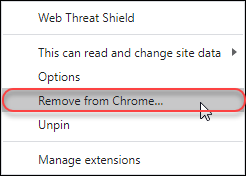
- Click Remove.
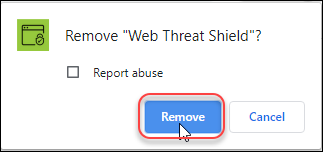
OR
- In the Chrome Browser, click the extension's icon.
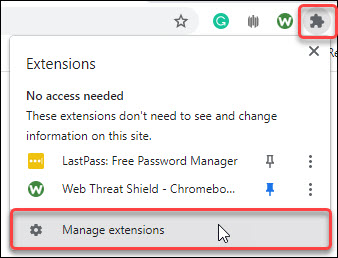
- Select Manage Extensions.
- In the Web Threat Shield box, click Remove.
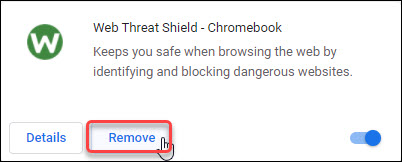
- Click Remove.
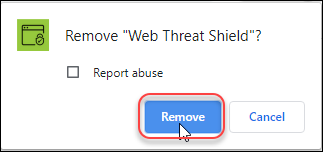
Note: If Web Threat Shield is not removed following the steps above, please open a ticket.
Thanks for your feedback!
Powered by NOHOLD Inc. U.S. Patent No. 10,659,398
All Contents Copyright© 2024
