ご意見をお寄せいただきありがとうございます。
This solution addresses Webroot SecureAnywhere for Mac OS X 10.7 and higher
Due to the unique way in which keyboard shortcuts work on the Mac OS, the secure keyboard entry feature may prohibit shortcut functions in a variety of applications. This includes, but is not limited to, Adobe Creative Suite Products, Macro applications, or some built in features that are triggered by key combinations—such as Dictation and Speech.
This can be resolved by clicking the Webroot icon located on the top right of the menu bar, then clicking Pause Secure Keyboard Entry.
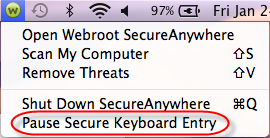
Once activated, you will see a checkmark next to the menu option. While this is selected, Webroot SecureAnywhere will not secure keystrokes against keylogging software, though it will still be actively protecting you against infections. It is important to ensure that this function is enabled when browsing the internet—particularly on secure sites that require a username and password.
If you have any questions or require further assistance, click here to submit a Support ticket.
Due to the unique way in which keyboard shortcuts work on the Mac OS, the secure keyboard entry feature may prohibit shortcut functions in a variety of applications. This includes, but is not limited to, Adobe Creative Suite Products, Macro applications, or some built in features that are triggered by key combinations—such as Dictation and Speech.
This can be resolved by clicking the Webroot icon located on the top right of the menu bar, then clicking Pause Secure Keyboard Entry.
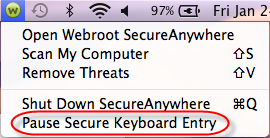
Once activated, you will see a checkmark next to the menu option. While this is selected, Webroot SecureAnywhere will not secure keystrokes against keylogging software, though it will still be actively protecting you against infections. It is important to ensure that this function is enabled when browsing the internet—particularly on secure sites that require a username and password.
If you have any questions or require further assistance, click here to submit a Support ticket.
All Contents Copyright © 2025
Powered by noHold, Inc. U.S. Patent No. 10,659,398
