Add to Firefox
- In the Firefox web browser, go to: https://anywhere.webrootcloudav.com/wtsff/live/latest.xpi
- In the pop-up, click Add.
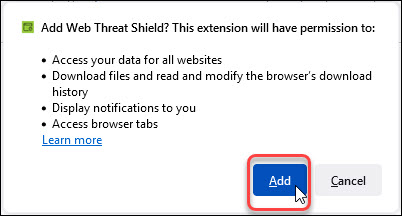
- Enter your keycode and click Validate Keycode.
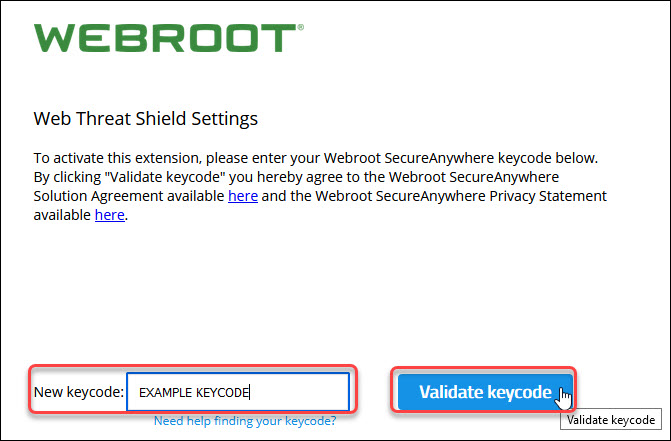
- If you do not have your keycode, fill out this form to have it sent to you via email.
- If you do not have your keycode and purchased from Best Buy, call Best Buy at 1-888-237-8289. Be sure to mention your subscription software through Best Buy.
- In the pop-up, click Okay, Got It.
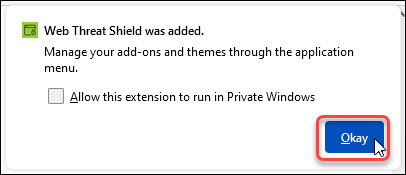
Note: For the best coverage, select the check box next to Allow this extension to run in Private Windows.
Thanks for your feedback!
Powered by NOHOLD Inc. U.S. Patent No. 10,659,398
All Contents Copyright© 2025
