This article is the process for adding the Web Threat Shield to Google Chrome’s web browser within a PC.
A new web page will appear stating Web Threat Shield is running. The Web Threat Shield icon will become available.
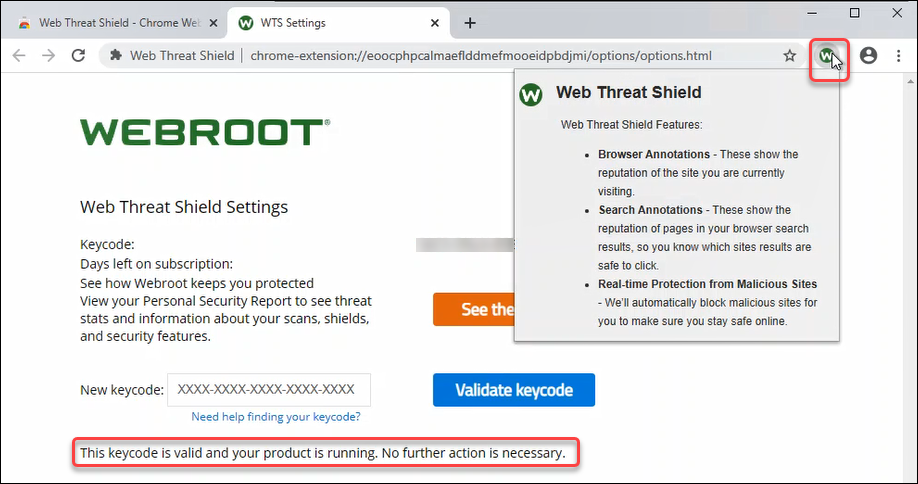
- In Chrome, go to: https://chrome.google.com/webstore/detail/web-threat-shield/eoocphpcalmaeflddmefmooeidpbdjmi
- Click Add to Chrome.
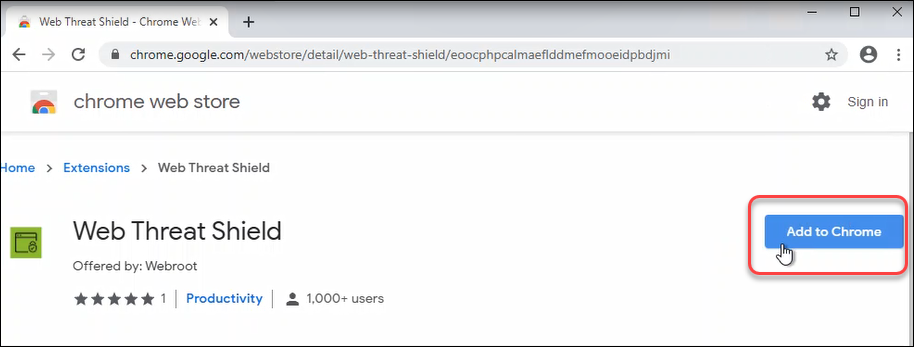
- Click Add extension.
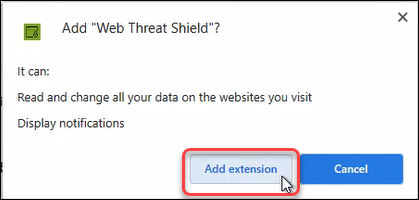
- Enter your keycode and click Validate keycode.
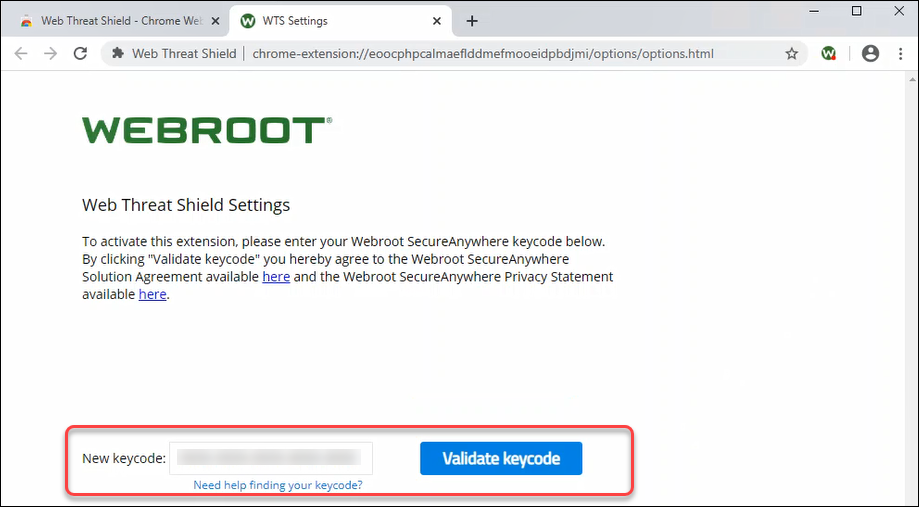
A new web page will appear stating Web Threat Shield is running. The Web Threat Shield icon will become available.
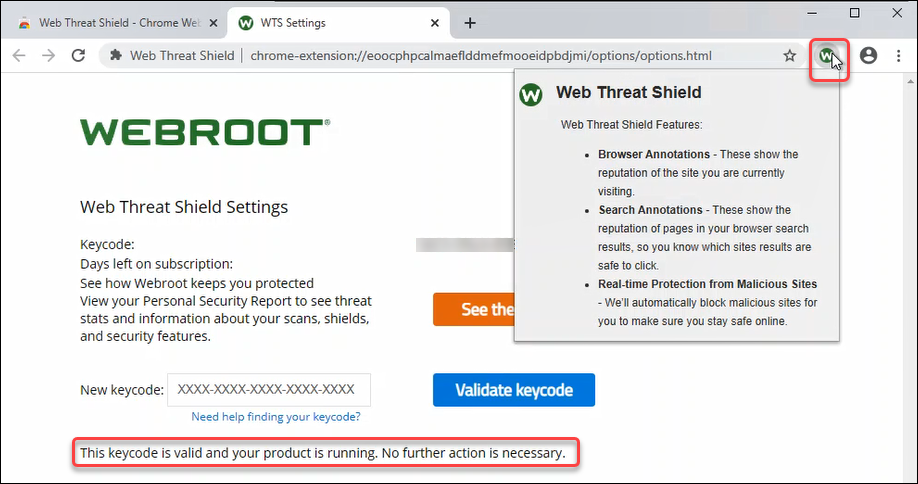
Thanks for your feedback!
Powered by NOHOLD Inc. U.S. Patent No. 10,659,398
All Contents Copyright© 2025
