This solution addresses Webroot SecureAnywhere 
Sign into your Webroot SecureAnywhere account to install the products and manage your account information.
If your account was created after March 22, 2022, or has been migrated to the new account environment, view how to log in here.
To log in to the Webroot SecureAnywhere website:
The Webroot SecureAnywhere website opens your console. You can view and manage information about accounts, users, and devices, and edit information if you have the appropriate permission for the account.
Sign into your Webroot SecureAnywhere account to install the products and manage your account information.
If your account was created after March 22, 2022, or has been migrated to the new account environment, view how to log in here.
To log in to the Webroot SecureAnywhere website:
- In your web browser, go to https://identity.webrootanywhere.com/v1/Account/login.
- Enter the registered email and password. The email address is your user name for the account.
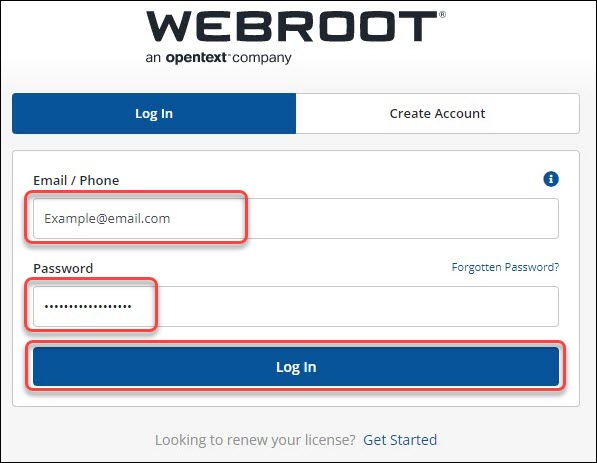
- Click Login.
- Confirm the requested characters of your security code and click Login again. The requested characters change with each login.
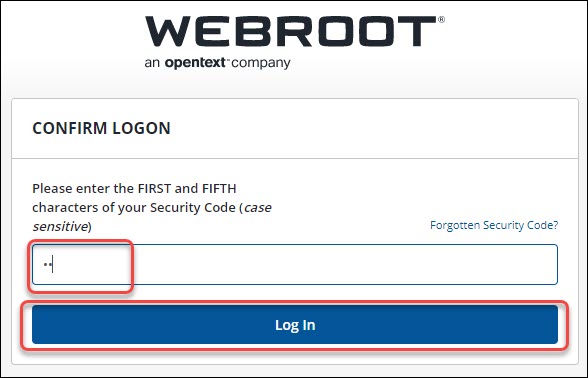
- If you created more than one console for your account, SecureAnywhere prompts you to choose a console to view.
The Webroot SecureAnywhere website opens your console. You can view and manage information about accounts, users, and devices, and edit information if you have the appropriate permission for the account.
Thanks for your feedback!
Powered by noHold, Inc. U.S. Patent No. 10,659,398
All Contents Copyright© 2024
